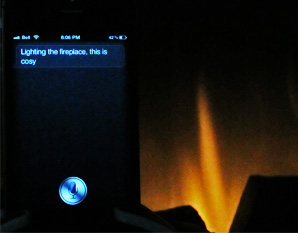
I’ve been using ioBridge & X10 for a couple years now to control some of my appliances / lights etc. in my apartment. ioBridge is a small module that allows you to web-enable your projects. Once you buy the control panel you can extend it with various boards, probes and sensors.
With the release of SiriProxy you can now intercept Siri commands and create your own custom commands and responses.
Using this I setup a simple SiriProxy plugin to call a PHP file on my web server, which in turns triggers the ioBridge to send the X10 command to the desired device.
This is what I used for this project:
- iPhone 4S
- SiriProxy running on my MacBook
- IO-204 Monitor & Control Module
- X10 Smart Board (SB-4)
- X10 Powerline Interface (PSC04)
- Various X10 Appliance Modules and X10 SocketRockets. You need one of these for every appliance you want to control (hint: you could plug a surge protector into one of these modules to control a group of electronics all at once)
I’m not going to do a full walk through on how to set everything up, as things are changing very quickly. There’s lots of up-to-date info on the respective sites. You can check out the results in the video below:
Watch @paulacroken play with our new voice activated system.